Poznámky k vydání¶
Prosím, postupujte podle pokynů k autualizaci. Na stránce popisující aktualizaci také můžete najít sekci řešení problémů, která řeší nejčastější problémy při aktualizaci.
You will receive the following information as soon as a new update is available:
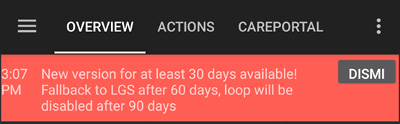
Pak máte 60 dnů na aktualizaci. Pokud do těchto 60 dnů neaktualizujete AAPS, přepne se do LGS (low glucose suspend - viz slovník) jako v cíli 4.
Pokud neaktualizujete do dalších 30 dní (90 dní od nového vydání) přejde AAPS na otevřenou smyčku.
Prosím pochopte, že tato změna není určena, aby vás otravovala, ale je to kvůli bezpečnostním důvodům. Nové verze AndroidAPS neposkytují pouze nové funkce, ale také důležité bezpečnostní opravy. Proto je důležité, aby každý uživatel aktualizoval co nejdříve.. Bohužel stále existují hlášení o chybách z velmi starých verzí, takže se jedná o pokus zlepšit bezpečnost pro každého uživatele a celou komunitu DIY. Děkujeme za pochopení.
Version 2.5.1¶
Release date: 31-10-2019
Please note the important notes and limitations listed for version 2.5.0.
- Fixed a bug in the network state receiver that lead to crashes with many (not critical but would waste a lot of energy re-calculating things).
- New versioning that will allow to do minor updates without triggering the update-notification.
Version 2.5.0¶
Release date: 26-10-2019
Důležité poznámky¶
- Please use Android Studio Version 3.5.1 or newer to build the apk or update.
- If you are using xDrip identify receiver must be set.
- If you are using Dexcom G6 with the patched Dexcom app you will need the version from the 2.4 folder.
Is this update for me? Currently is NOT supported¶
- Android 5
- Poctech
- 600SeriesUploader
- Glimp
- Patched Dexcom from 2.3 directory
Hlavní nové funkce¶
Internal change of targetSDK to 28 (Android 9), jetpack support
RxJava2, Okhttp3, Retrofit support
Old Medtronic pumps support (RileyLink need)
Allow to bolus only part from bolus wizard calculation
Rendering insulin activity
Adjusting IOB predictions by autosense result
New support for patched Dexcom apks (2.4 folder)
Signature verifier
Allow to bypass objectives for OpenAPS users
New objectives - exam, application handling
(If you started at least objective “Starting on an open loop” in previous versions exam is optional.)
Fixed bug in Dana* drivers where false time difference was reported
Fixed bug in SMS communicator
Version 2.3¶
Release date: 25-04-2019
Hlavní nové funkce¶
- Important safety fix for Insight (really important if you use Insight!)
- Fix History-Browser
- Fix delta calculations
- Language updates
- Check for GIT and warn on gradle upgrade
- More automatic testing
- Fixing potential crash in AlarmSound Service (thanks @lee-b !)
- Fix broadcast of BG data (works independently of SMS permission now!)
- New Version-Checker
Version 2.2.2¶
Release date: 07-04-2019
Hlavní nové funkce¶
- Autosens fix: deactivate TT raises/lowers target
- New translations
- Insight driver fixes
- SMS plugin fix
Version 2.2¶
Release date: 29-03-2019
Hlavní nové funkce¶
- DST fix
- Wear Update
- SMS plugin update
- Go back in objectives.
- Stop loop if phone disk is full
Version 2.1¶
Release date: 03-03-2019
Hlavní nové funkce¶
- Accu-Chek Insight support (by Tebbe Ubben and JamOrHam)
- Status lights on main screen (Nico Schmitz)
- Daylight saving time helper (Roumen Georgiev)
- Fix processing profile names comming from NS (Johannes Mockenhaupt)
- Fix UI blocking (Johannes Mockenhaupt)
- Support for updated G5 app (Tebbe Ubben and Milos Kozak)
- G6, Poctech, Tomato, Eversense BG source support (Tebbe Ubben and Milos Kozak)
- Fixed disabling SMB from preferences (Johannes Mockenhaupt)
Misc¶
- If you are using non default
smbmaxminutesvalue you have to setup this value again
Version 2.0¶
Release date: 03-11-2018
Hlavní nové funkce¶
- oref1/SMB support (oref1 documentation) Be sure to read the documentation to know what to expect of SMB, how it will behave, what it can achive and how to use it so it can operate smoothly.
- Accu-check Combo pump support (setup instructions)
- Setup wizard: guides you through the process of setting up AndroidAPS
Settings to adjust when switching from AMA to SMB¶
- Objective 8 must be started for SMBs to be enabled (SMB tab generally shows what restrictions apply)
- maxIOB now includes all IOB, not just added basal. That is, if given a bolus of 8 U for a meal and maxIOB is 7 U, no SMBs will be delivered until IOB drops below 7 U.
- min_5m_carbimpact default has changed from 3 to 8 going from AMA to SMB. Pokud přecházíte z AMA na SMB, musíte toto nastavení změnit ručně
- Note when building AndroidAPS 2.0 apk: Configuration on demand is not supported by the current version of the Android Gradle plugin! Jestliže vytváření apk selže s chybou “on demand configuration”, proveďte následující změnu:
- Otevřete okno Preferences klepnutím na File > Settings (na platformě Mac, Android Studio > Preferences).
- V levé části pak na Build, Execution, Deployment > Compiler.
- Zrušte označení možnosti Configure on demand.
- Klepněte na tlačítko použít nebo OK.
Overview tab¶
- Top ribbon gives access to suspend/disable loop, view/adjust profile and to start/stop temporary targets (TTs). TTs use defaults set in preferences. The new Hypo TT option is a high temp TT to prevent the loop from too aggressively overcorrection rescue carbs.
- Treatment buttons: old treatment button still available, but hidden by default. Visibility of buttons can now be configured. New insulin button, new carbs button (including eCarbs/extended carbs)
- Colored prediction lines:
- Orange: COB (colour is used generally to represent COB and carbs)
- Dark blue: IOB (colour is used generally to represent IOB and insulin)
- Light blue: zero-temp
- Dark yellow: UAM
- Option to show a notes field in insulin/carbs/calculator/prime+fill dialogs, which are uploaded to NS
- Updated prime/fill dialog allows priming and creating careportal entries for site change and cartridge change
Watch¶
- Separate build variant dropped, included in regular full build now. To use bolus controls from watch, enable this setting on the phone
- Wizard now only asks for carbs (and percentage if enabled in watch settings). Which parameters are included in the calculation can be configured in the settings on the phone
- confirmations and info dialogs now work on wear 2.0 as well
- Added eCarbs menu entry
New plugins¶
- PocTech app as BG source
- Dexcom patched app as BG source
- oref1 sensitivity plugin
Misc¶
- App now uses drawer to show all plugins; plugins selected as visible in config builder are shown as tabs on top (favourites)
- Overhaul for config builder and objectives tabs, adding descriptions
- New app icon
- Lots of improvements and bugfixes
- Nightscout-independant alerts if pump is unreachable for a longer time (e.g. depleted pump battery) and missed BG readings (see Local alerts in settings)
- Option to keep screen on
- Option to show notification as Android notification
- Advanced filtering (allowing to always enable SMB and 6h after meals) supported with patched Dexcom app or xDrip with G5 native mode as BG source.