Komunikator SMS¶
Bezpieczeństwo¶
- AndroidAPS umożliwia zdalne sterowanie telefonem dziecka za pomocą wiadomości tekstowej. Jeśli włączysz ten komunikator SMS, zawsze pamiętaj, że telefon skonfigurowany do wydawania poleceń zdalnych może zostać skradziony. Dlatego zawsze chroń go przynajmniej kodem PIN.
- AndroidAPS poinformuje Cię również Sms-em, jeśli Twoje polecenia zdalne, takie jak zmiana bolusa lub profilu, zostały wykonane. Zaleca się takie ustawienie funkcji sterowania pompą poprzez sms, aby teksty potwierdzające były wysyłane na co najmniej dwa różne numery telefonów, w przypadku kradzieży jednego z telefonów odbierających drugi telefon odbierze informację o zmianach.
- If you bolus through SMS Commands you must enter carbs through Nightscout (NSClient, Website...)! If you fail to do so IOB would be correct with too low COB potentially leading to not performed correction bolus as AAPS assumes that you have too much active insulin.
Jak to działa¶
Most of the adjustments of temp targets, following AAPS etc. can be done on NSclient app on an Android phone with an internet connection.
Boluses can’t be given through Nightscout, but you can use SMS commands.
If you use an iPhone as a follower and therefore cannot use NSclient, there are additional SMS commands available.
In your android phone setting go to Applications > AndroidAPS > Permissions and enable SMS
In AndroidAPS go to Preferences > SMS Communicator and enter the phone number(s) that you will allow SMS commands to come from (separated by semicolons - i.e. +4412345678;+4412345679) and also enable ‘Allow remote commands via SMS’.
If you want to use more than one number:
Enter just one number.
Make that single number work by sending and confirming a SMS command.
Enter additional number(s) separated by semicolon, no space.
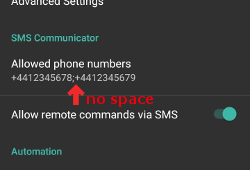
Send a SMS to the phone with AndroidAPS running from your approved phone number(s) using any of the commands below in CAPITAL LETTERS, the phone will respond to confirm success of command or status requested. Confirm command by sending the code provided in SMS from AndroidAPS phone where neccessary.
Hint: It can be useful to have SMS flat for both phones if a lot of SMS will be sent.
Polecenia¶
Upper and lower case is irrelevant when sending commands.
Commands must be send in English, response will be in your local language if the response string is already translated.
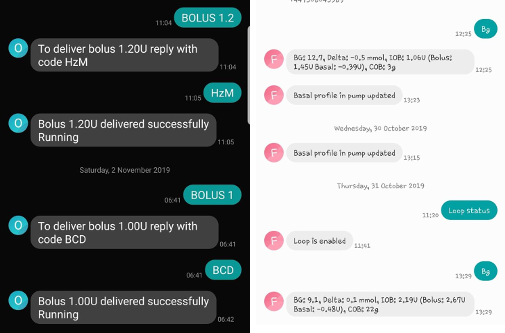
Loop¶
- LOOP STOP/DISABLE
- Response: Loop has been disabled
- LOOP START/ENABLE
- Response: Loop has been enabled
- LOOP STATUS
- Response depends on actual status
- Loop is disabled
- Loop is enabled
- Suspended (10 min)
- LOOP SUSPEND 20
- Response: Loop suspended for 20 minutes
- LOOP RESUME
- Response: Loop resumed
CGM data¶
- BG
- Response: Last BG: 5.6 4min ago, Delta: -0,2 mmol, IOB: 0.20U (Bolus: 0.10U Basal: 0.10U)
- CAL 5.6
- Response: To send calibration 5.6 reply with code Rrt
- Response after correct code was received: Calibration sent (If xDrip is installed. Akceptacja kalibracji musi być włączona w xDrip+)
Basal¶
- BASAL STOP/CANCEL
- Response: To stop temp basal reply with code EmF [Note: Code EmF is just an example]
- BASAL 0.3
- Response: To start basal 0.3U/h for 30 min reply with code Swe
- BASAL 0.3 20
- Response: To start basal 0.3U/h for 20 min reply with code Swe
- BASAL 30%
- Response: To start basal 30% for 30 min reply with code Swe
- BASAL 30% 50
- Response: To start basal 30% for 50 min reply with code Swe
Bolus¶
Remote bolus not allowed within 15 min -value editable only if 2 phone numbers added- after last bolus command or remote commands! Therefore response depends on time last bolus was given.
- BOLUS 1.2
- Response A: To deliver bolus 1.2U reply with code Rrt
- Response B: Remote bolus not available. Try again later.
- BOLUS 0.60 MEAL
- If you specify the optional parameter MEAL, this sets the Temp Target MEAL (default values are: 90 mg/dL, 5.0 mmol/l for 45 mins).
- Response A: To deliver meal bolus 0.60U reply with code Rrt
- Response B: Remote bolus not available.
- CARBS 5
- Response: To enter 5g at 12:45 reply with code EmF
- CARBS 5 17:35/5:35PM
- Response: To enter 5g at 17:35 reply with code EmF
- EXTENDED STOP/CANCEL
- Response: To stop extended bolus reply with code EmF
- EXTENDED 2 120
- Response: To start extended bolus 2U for 120 min reply with code EmF
Profil¶
- PROFILE STATUS
- Response: Profile1
- PROFILE LIST
- Response: 1.`Profile1` 2.`Profile2`
- PROFILE 1
- Response: To switch profile to Profile1 100% reply with code Any
- PROFILE 2 30
- Response: To switch profile to Profile2 30% reply with code Any
Other¶
- TREATMENTS REFRESH
- Response: Refresh treatments from NS
- NSCLIENT RESTART
- Response: NSCLIENT RESTART 1 receivers
- PUMP
- Response: Last conn: 1 minago Temp: 0.00U/h @11:38 5/30min IOB: 0.5U Reserv: 34U Batt: 100
- SMS DISABLE/STOP
- Response: To disable the SMS Remote Service reply with code Any. Keep in mind that you’ll able to reactivate it directly from the AAPS master smartphone only.
- TARGET MEAL/ACTIVITY/HYPO
- Response: To set the Temp Target MEAL/ACTIVITY/HYPO reply with code Any
- TARGET STOP/CANCEL
- Response: To cancel Temp Target reply with code Any
- HELP
- Response: BG, LOOP, TREATMENTS, .....
- HELP BOLUS
- Response: BOLUS 1.2 BOLUS 1.2 MEAL
Rozwiązywanie problemów¶
Multiple SMS¶
If you receive the same message over and over again (i.e. profile switch) you will probably have set up a circle with other apps. This could be xDrip+, for example. If so, please make sure that xDrip+ (or any other app) does not uploads treatments to NS.
If the other app is installed on multiple phones make sure to deactive upload on all of them.
SMS commands not working on Samsung phones¶
Pojawił się raport o zatrzymywaniu się poleceń SMS po aktualizacji telefonu Galaxy S10. Można to rozwiązać, wyłączając opcję „wyślij jako wiadomość czatu”.
